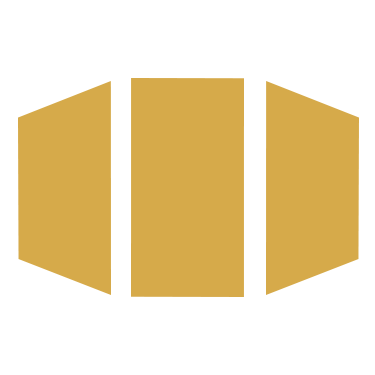FAQ
—-in short—-trendhub.one is the #1 Social Collaboration Network, where users create virtual 3D rooms (“hubs”) to view multimedia content on a topic from different perspectives. trendhub revolutionizes social media by allowing content to be contributed by both the creator and the community, and by giving the community a financial participation in the success of the content through a token-based gamification system. Furthermore, trendhub takes community interaction to a new level and supports the collaboration with a structured process of brainstorming, discussion and evaluation to build a high-quality consensus. The ratings for the content are displayed by the system in scores. The purpose of trendhub is to bring the community’s ratings to the point of sale using ACYC as a metadata aggregator in order to provide buyers in both the Web3 and Web2 environments with a transparent and reliable decision-making tool.
—-in detail—-
trendhub.one is the #1 Social Collaboration Network and offers a virtual 3D multimedia space called Hub, which combines several media contributions and media types on one topic in order to view the topic from different perspectives. Contributions within the hub can be added by the hub creator or any individual community member. This creates a high-quality consensus on the content of the topic and a broad basis for discussion. The process of a comprehensive discussion consists of brainstorming, discussion and evaluation, and it is precisely through these three phases that the community is guided in a hub. trendhub uses its algorithm to create scores from each community evaluation for the participating contributions in order to derive a trend from a clear result and support the community in its decision-making. In the future, these trends will be used to gain deep insights into many areas of daily life and business around the world.
To make this system highly efficient, the content creation process is supported by AI and to keep participation in new topics interesting for the community, the community is financially rewarded for the success of their contributions and trend creation through a points & token based gamification system, as well as participating in the value creation of the content.
A virtual space equivalent to a hub on trendhub can be used for almost any use case in the daily private and working life of companies, organizations, influencers and every single community member. With the aim of significantly improving decision making based on new trend indicators through the knowledge of the right participants, guided by AI and powered by a democratic financial ecosystem.
The purpose of trendhub will be fully developed with ACYC as a metadata aggregator for the point of sale, collecting metadata such as ratings from trendhub, other ratings and data on NFTs, and displaying them at the point of sale, such as blogs, shops and marketplaces from web3 but also for web2, so that inexperienced buyers in web3 in particular receive a transparent and contractually binding indicator for purchase through the community’s agreement on the value of the assets.
Create a Hub: Users or businesses create Hubs around topics of interest.
Add Content: The Hub Creator and community members can contribute multimedia content.
Engage & Vote: Users interact with the Hub by liking, commenting, and voting on content.
Earn Rewards: Contributors and voters can earn CRED tokens based on their participation.
AI-Powered Content Generation: AI helps users generate Hub ideas based on their interests.
Community-Driven Ranking: Items in a Hub are ranked based on both subjective and objective voting.
Gamification & Rewards: Users can earn CRED tokens through participation and engagement.
Web3 Integration: Decentralized token transactions ensure transparency and security.
1. Click on “Create a Hub” in your dashboard.
2. Define the title, description, and main question for your Hub.
3. Add items (images, videos, links, etc.) or allow community contributions.
4. Set visibility (public or private) and the Hub’s start and end time.
5. Optionally, fund the Hub with CRED tokens to incentivize participation.
6. Publish your Hub and invite your community!
You can add:
– Images
– Videos
– Audio files
– PDFs
– Google Drive documents
– HTML embeds (e.g., Google Maps, external websites)
– Interactive elements like quizzes or challenges
Yes! You can enable the “Contribute” feature, allowing community members to add items to your Hub. As the Hub Creator, you have the final say in whether an item is accepted.
trendhub uses two types of votes:
1. Personal Like (Subjective Vote): Free votes that reflect personal preferences.
2. Expert Like (Objective Vote): Requires staking CRED tokens, ensuring thoughtful, financially backed decisions.
The combination of Personal Likes and Expert Likes creates a well-balanced trend ranking.
– CRED tokens from Expert Likes are distributed among users based on a fair allocation system.
– The Hub summary provides insights and trends based on user interaction.
CRED is trendhub’s native cryptocurrency used for:
– Voting with Expert Likes
– Rewarding users for high-quality contributions
– Hub funding and monetization
– Engaging with the Interest Ads Program
trendhub integrates with Fireblocks, a secure blockchain infrastructure, to handle token transactions.
Paid Hubs: Charge subscription fees for access to exclusive content.
CRED Token Rewards: Earn tokens through Hub engagement.
Interest Ads Program: Brands can promote their content within Hubs, sharing revenue with creators.
Sign up with an email and password or connect a Web3 wallet for full token functionality.
trendhub operates under the laws of Germany but ensures compliance with international regulations for digital assets and data privacy.
For any questions or support, reach out to:
– General Inquiries: hello@trendhub.one
– Technical Support: techsupport@trendhub.one
– Legal & Compliance: legal@trendhub.one
– Business Partnerships: partnerships@trendhub.one
– CRED token exchange listings & full decentralization
– Enhanced AI-powered content curation
– Expanded monetization tools for creators
– New partnerships with brands and Web3 projects